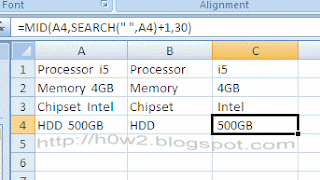For example we have the data below :
To separate it into two cells, the formula is :
1. For the first new cell =MID(A1,1,SEARCH(" ",A1))
2. For the second new cell =MID(A1,SEARCH(" ",A1)+1,30)
3. Just copy & paste for the next row.
• To Copy those new cells into the new sheet or new file, use the paste value only.