Hyperterminal Windows 7.
Windows 7 Hyperterminal.
 Hyper terminal is used for data communication via serial port com or TCP/IP Winsock. Unfortunately on Windows 7, Windows 8 and Windows 10 we can't see anymore, even though many of us who still need it, and it is not the solution if we have to go back to Windows XP.
Hyper terminal is used for data communication via serial port com or TCP/IP Winsock. Unfortunately on Windows 7, Windows 8 and Windows 10 we can't see anymore, even though many of us who still need it, and it is not the solution if we have to go back to Windows XP.
The solution :
There is an easy way to activate or show the Hyper terminal in windows 7,8, 10. Just go to a computer that is still using Windows XP, then Copy the two files associated with hyper terminal, hypertrm.exe and hypertrm.dll
• The location of files (in Windows XP):
C:\Program Files\Windows NT\hypertrm.exe
C:\WINDOWS\system32\hypertrm.dll
• Then save it to your computer Windows 7,8,10 (create a new folder and paste those 2 files )
• Execute the file hypertrm.exe to run the Windows Hyper Terminal
If you don't have Windows XP computer, you can download the files from my sky drive/one drive, here is the link:
https://goo.gl/qEHzbn
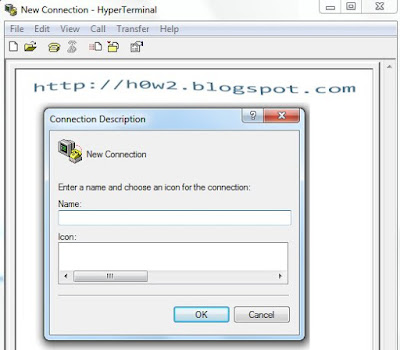
There is a slight disadvantage that the icon does not appear, but in my opinion it does not matter because it works with normal function and no problem happens.
Good luck.
Windows 7 Hyperterminal.

The solution :
There is an easy way to activate or show the Hyper terminal in windows 7,8, 10. Just go to a computer that is still using Windows XP, then Copy the two files associated with hyper terminal, hypertrm.exe and hypertrm.dll
• The location of files (in Windows XP):
C:\Program Files\Windows NT\hypertrm.exe
C:\WINDOWS\system32\hypertrm.dll
• Then save it to your computer Windows 7,8,10 (create a new folder and paste those 2 files )
• Execute the file hypertrm.exe to run the Windows Hyper Terminal
If you don't have Windows XP computer, you can download the files from my sky drive/one drive, here is the link:
https://goo.gl/qEHzbn
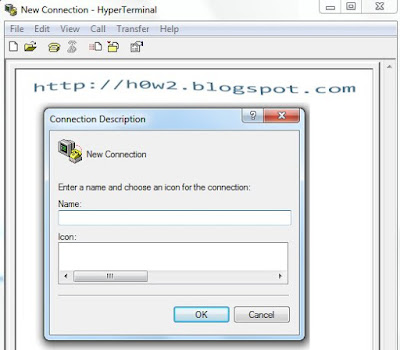
There is a slight disadvantage that the icon does not appear, but in my opinion it does not matter because it works with normal function and no problem happens.
Good luck.
