How to create Hiren's Boot CD on a flash drive, so you can boot your computer using Hiren's Boot CD from a flash drive.
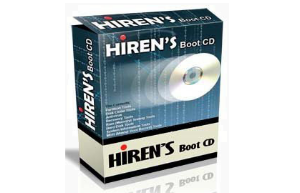
• Take a flash drive with size of 1 GB , you can also use a bigger size but the bigger will take longer time when it is formatting, because we will use full format not quick format.
• Format the flash drive same as usual when you format your flash drive (using file explorer, right-click the flash drive, then choose format ). but has a little different :
File system set to FAT32.
Don't give a tick on Quick Format.
Click Start to start formatting.
• Download the file: grub4dos.zip (179 KB), then extract it to the folder.
• Run the file : grubinst_gui.exe.
Select your flash drive, click refresh if not yet appear.
At the Part List, choose Whole Disk (MBR). click refresh if not yet appear.
Click Install.
• Copy 2 files, grldr and menu.lst to the flash drive from the grub4dos.zip already extracted.
• Put Hiren's Boot CD to CD/DVD drive or if using ISO, mount it as a CD/DVD drive.
• Copy all files from Hiren's Boot CD to the flash drive.
• If all files are already copied, the flash drive is ready for use.
• Make sure to set boot priority in your computer BIOS setting, USB drive as a first in boot priority.


