To remove saved password in Google Chrome browser :
Way 1
1. Go to Menu (at top-right with vertical 3 dots icon)
2. Choose Settings.
3. Scroll down and choose Advanced.
4. Scroll down and look for Manage Passwords
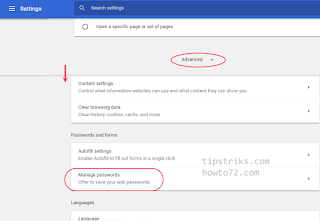
Way 2 to go to Manage Passwords menu
1. Copy this address: chrome://settings/passwords
2. Paste in address bar of Chrom browser then hit Enter
Inside Manage Passwords window you can choose which log in information that will be removed.
Choose and click each menu (3 vertical dots) then select Remove to remove the password.
Way 1
1. Go to Menu (at top-right with vertical 3 dots icon)
2. Choose Settings.
3. Scroll down and choose Advanced.
4. Scroll down and look for Manage Passwords
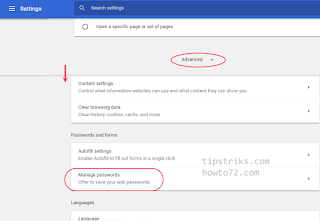
Way 2 to go to Manage Passwords menu
1. Copy this address: chrome://settings/passwords
2. Paste in address bar of Chrom browser then hit Enter
Inside Manage Passwords window you can choose which log in information that will be removed.
Choose and click each menu (3 vertical dots) then select Remove to remove the password.

