To know who are connected to your wifi with easy and without login to the wifi/router device.

Use your smartphone Android or iOS and install an application named : Fing
Fing is a network scanner tool, easy in using, fast, and accurate, you will know the ip address and the MAC address (media access control address) of all devices connected to the Wifi.
Open Google Play Store (Android) or App Store (iOS), then search the app using keyword: fing,
then choose Fing-Network Tools from Domotz.ltd and install it.
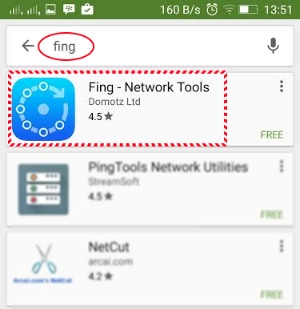
After installed, run the Application.
Your smartphone must be connected the Wifi that you want to know who are connecting.
You can see the result, here is example of my wifi :
You can see the device name, ip address and MAC address.
With MAC address you can make filtering in the wifi router, block/denied or pass the connection.
