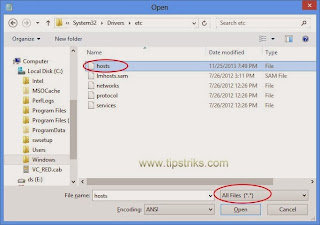If you want to block a website or blog address, to become it cannot be accessed from your internet browser in your Windows computer, follow the steps below.
• Run Notepad and then open the hosts file, located in the directory : Windows\System32\Drivers\etc
(In Windows 8, click here to run Notepad)
• Or you can use the Wndows Explorer (file explorer). Browse to Windows\System32\Drivers\etc, then right click hosts file and select Open with Notepad.
• When the hosts file is already open, enter the website address or blog you want to block.
In example I try to block sites : Kakaratea.blogspot.com and www.finetrick.com.
• Type the IP address 127.0.0.1 on the left, then press the Tab key, then type the address of the website that you want to block on the right side.
Entetr for other web site address in new raw.
Save the file, use Ctrl+S, or click File menu then click Save.
Exit from Notepad.
Now.. the entered websites are already blocked, try to open with your internet browser.
See also:
• How to Run Notepad as Administrator in Windows 8
• How to go to Folder Options in Windows 8
• How to Close Windows 8 Application Manually
How To Block Website Address
Windows