In the Android device, Computer tablet or smartphone, when you go to About device /About phone from the Setting menu, you will see the version of Android, only the version, not the name of Android like : Honeycomb, Ice Cream Sandwich, etc.
How to show the Android Name ?
There is a secret way to show the Android name.
Go to Setting menu and choose About phone or About device, you will see the Android version
Tap on the Android version multiple times quickly (4 or 5 times)
Now you will see the Android name with its logo, in my example shows the Kitkat
How to show the Android Name ?
There is a secret way to show the Android name.
Go to Setting menu and choose About phone or About device, you will see the Android version
Tap on the Android version multiple times quickly (4 or 5 times)
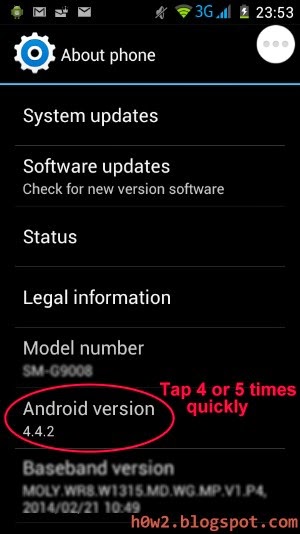 |
| To show the name of Android are used |
