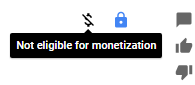
One of the reasons that the video is not eligible for monetization, because it has a music background on it. music has the copyright, we cannot use it without permission.
The solution. Youtube has provided a lot of musics for our videos, they are free and of course Eligible for monetization.
To change music for your video, you can do it online. just choose a song that has been provided by youtube, you don't need to re-upload the video.
• Login to your Youtube.
• Choose Video Manager.
• Choose the video that you will be edited.
• Click Audio tab.
• Choose the music from the list
• Click Save as new video.





